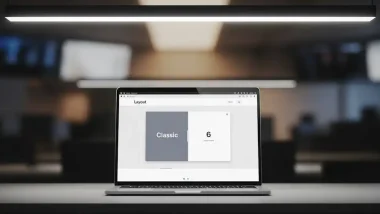If you’ve been building websites for a while, you already know that speed isn’t just about bragging rights anymore, it’s about rankings, conversions, and keeping people from clicking away before your site even finishes loading. In 2025, Core Web Vitals are still the gold standard for measuring how fast and smooth your site feels to real users. Luckily, if you’re using Oxygen Builder, you already have a major head start.
What Are Core Web Vitals (and Why Should You Care)?
Core Web Vitals are Google’s scorecard for how real people experience your site. They look at things like how fast your content appears, how quickly your site reacts when someone taps a link or a button, and whether the page jumps around as it loads. Get them right, and you’ll not only keep visitors happy, you’ll also keep Google happy.
While there are several factors in play, three stand out as the most important for user experience:
- Largest Contentful Paint (LCP): How quickly the biggest thing on your page, like a hero image or headline, actually appears. Slow LCP makes users feel like your site is sluggish.
- Interaction to Next Paint (INP): Replacing the old “First Input Delay,” this tracks how fast your site responds when someone clicks or taps. A laggy site feels broken, even if it looks nice.
- Cumulative Layout Shift (CLS): That annoying “jump” when content shifts as ads or images load. A low CLS means your site feels stable and trustworthy.
So, what does this have to do with Oxygen Builder? A lot, actually. Oxygen was designed to be lightweight from the ground up; no unnecessary fluff, no hidden scripts, no mystery CSS bloat. It gives you control over every part of your page, which means you can fine-tune performance instead of fighting your builder to get a decent score.
How Oxygen Is Built for Speed
Here’s where Oxygen really shines for Core Web Vitals:
- No theme dependency: Oxygen completely replaces the WordPress theme layer. That means fewer PHP calls, less CSS to load, and no extra theme files slowing things down. It’s like skipping the middleman.
- Clean, efficient code output: Oxygen doesn’t clutter your pages with unnecessary wrappers or inline styles. Every element you build generates lean, readable HTML and CSS, which browsers love.
- Global styles and design sets: Instead of applying colors, fonts, and spacing individually, you can define them once and reuse them across your site. This reduces repetitive CSS and keeps your site consistent.
- Selective loading: You can control which scripts or styles load on each page. For example, you might only load a slider script on pages that actually use sliders, saving bandwidth and improving LCP.
All these features mean Oxygen starts from a position of strength. You’re not fighting bloat, you’re fine-tuning efficiency.

Practical Ways to Improve Your Core Web Vitals in Oxygen
Even with Oxygen’s advantages, there are still a few smart habits that make all the difference:
- Keep your images optimized: Compress them and use modern formats like WebP. Oxygen works beautifully with image optimization plugins, and you can even set lazy loading directly inside the builder.
- Use the Structure panel wisely: Too many nested Divs or Sections can slow things down. Keep your layout clean and flat whenever possible.
- Reduce layout shifts: Always set fixed dimensions for images and elements that load later (like ads or videos). This prevents that “jump” that users hate.
- Inline critical CSS: You can use Oxygen’s Code Block feature to inject critical CSS right into your header, helping pages render faster before the rest of the styles load.
- Limit custom fonts: Every font you load is another request. Try system fonts or preload just the weights you actually use.
- Combine Oxygen with smart caching: Plugins like WP Rocket, LiteSpeed Cache, or Perfmatters work perfectly with Oxygen and give an extra boost to your Core Web Vitals scores.
Each of these small steps adds up to a big improvement. Think of it like fine-tuning an engine – every tweak brings your performance closer to perfect.
How Oxygen Stacks Up Against Other Builders
Compared to heavy page builders like Elementor or Divi, Oxygen is already miles ahead when it comes to speed. Builders that rely on lots of inline CSS and JS just can’t keep up. While a typical Elementor page might need 1MB+ of assets to load, an Oxygen-built page can come in under half that, without losing design flexibility.
That means faster rendering, higher Lighthouse scores, and better SEO performance, all with less technical effort on your part.
Here’s What You Can Expect
Let’s say you build a simple landing page with a hero section, two image blocks, and a testimonial slider. If you test it in Google PageSpeed Insights, you might see something like this:
- LCP: 1.4 seconds (great)
- INP: 120ms (great)
- CLS: 0.01 (excellent)
That’s without even running advanced caching or CDN optimization. With a few more tweaks, it’s easy to hit near-perfect scores on both mobile and desktop.
So before you reach for another plugin or worry about performance penalties, remember: the fastest site is the one that doesn’t make visitors wait. And with Oxygen, you’re already halfway there.

Bringing It All Together
Designing lightweight, high-performance sites isn’t about cutting corners; it’s about building smarter. And in 2025, Oxygen Builder still gives you one of the cleanest, most flexible foundations to do just that. When you keep your layouts simple, optimize your media, and manage scripts carefully, you’ll see your Core Web Vitals scores climb, and your visitors stick around longer.
If you’re ready to build cleaner, faster websites without fighting unnecessary bloat, Oxygen makes it easy. You’ll have full control, lean code, and a workflow that just feels smoother.
Try Oxygen Builder and see how fast your next site can be.